CropConnect
CropConnect is the largest online marketplace for grains across the east coast of Australia and brings growers and buyers together in an easy and convenient way to connect and trade online.
The encrypted platform allows for more transparent trading across the industry and helps growers in Australia and buyers from around the world to view and compare a range of commodities to find the best price. Transaction options include cash, contract, pool, transfer, sustainable and secured/self-managed.
Our CropConnect users are always in control. It’s always on, secure to use, and you can access CropConnect through the GrainCorp app on your smartphone or as a mobile-friendly site online.
Safe, secure and always in control
We use strong encryption across CropConnect with authorised access, personal pins and additional security options for safer transactions online.
For growers, we protect their anonymity until the transaction is confirmed. There are options to set preferred buyers so growers can just transact with buyers they know and trust. During a curfew, which protects against overnight market moves between timezones, offers are not auto-matched or accepted by buyers. Growers can make offers and accept bids at all times.
Benefits of using the GrainCorp app
With our smartphone app you can trade anytime, anywhere and watch the market in real time. It’s a one-stop shop to monitor your holdings and market your grain from wherever you are, on mobile or tablet.
Benefits of CropConnect for
Growers
- Open market with cash bids from 250+ buyers
- Transparent market pricing and trends
- Set and deal with preferred buyers
- Manage deliveries, transactions and RCTIs
- Notifications of deliveries and market events
- Auto-matched at best price
- Transaction options include cash, contract, pool, transfer, sustainable and secured/self-manage
- All on a single platform
Buyers
- Open market of 11,000+ growers
- Access sustainable growers
- Transparent market pricing and trends
- Manage transactions, administration and inventory
- Manage bids easily with a range of handy functions
- All on a single platform
Carriers
- Easily view and manage freight orders
- Manage proof of delivery, compliance documentation and RCTIs
- Easily communicate freight order details by sending a message direct to their mobile
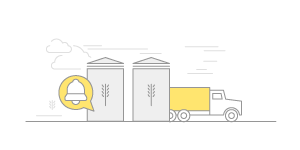
Delivery Alerts
Growers can keep track of their GrainCorp deliveries. With immediate notifications, they can make prompt operational decisions and either sell or transfer their grain.

Offers
Growers can set their own cash price which is then either accepted by preferred buyers, auto-matched against a bid or buyers can make a counterbid on.

Bids
Buyers can upload and manage their bids, control volume through tonnage limits or make a counterbid on offers. Authorised buyers can place secured or sustainable bids.
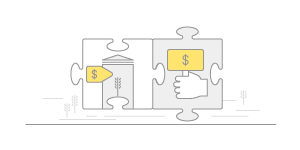
Auto-match
Helps growers achieve their target price. The market matches at the best possible price from buyer bids of equal or greater value. There are automatic transactions for preferred or approved secured buyers.
New to CropConnect?
You can learn how to use the platform on our Youtube channel.
Frequently Asked Questions – CropConnect
Need help, or have a question that’s not answered below? Get in touch with our team for help.
Top 5 FAQs
How do I register or provide access to others?
To gain access to CropConnect, please register providing the company, user and NGR/account details you would like access to.
If you would like to provide access to your NGR to someone else, then you’ll need to fill out an Appointment of Authorised User form and send through to growers@graincorp.com.au. Please note that person must also register with CropConnect.
How do I log into CropConnect?
You can login to CropConnect using your login details. If this is the first time logging in, then please follow the steps in the email you should have received on registering.
How do I reset my password?
If you don’t remember your password, you can reset your password yourself. This can be access from the ‘Forgot password?’ link located on the login page.
If you would like to change you password, this can be done from the settings when logged into CropConnect.
[Growers] How do I view/amend my NGRs?
You can find the NGR account you’re currently using in the top-right of CropConnect. This is the NGR you are acting as when you’re using CropConnect. From here you can access a drop down menu and change to any of the other NGR accounts you have linked. You can set your default account from the Settings page.
If an NGR account is not linked, then please follow the registration process to request access to this NGR.
[Growers] How do I access my RCTIs?
As a grower, you can see your Recipient Created Tax Invoices (RCTIs) in CropConnect by logging in and going to ‘Accounting’ > ‘RCTIs’.

